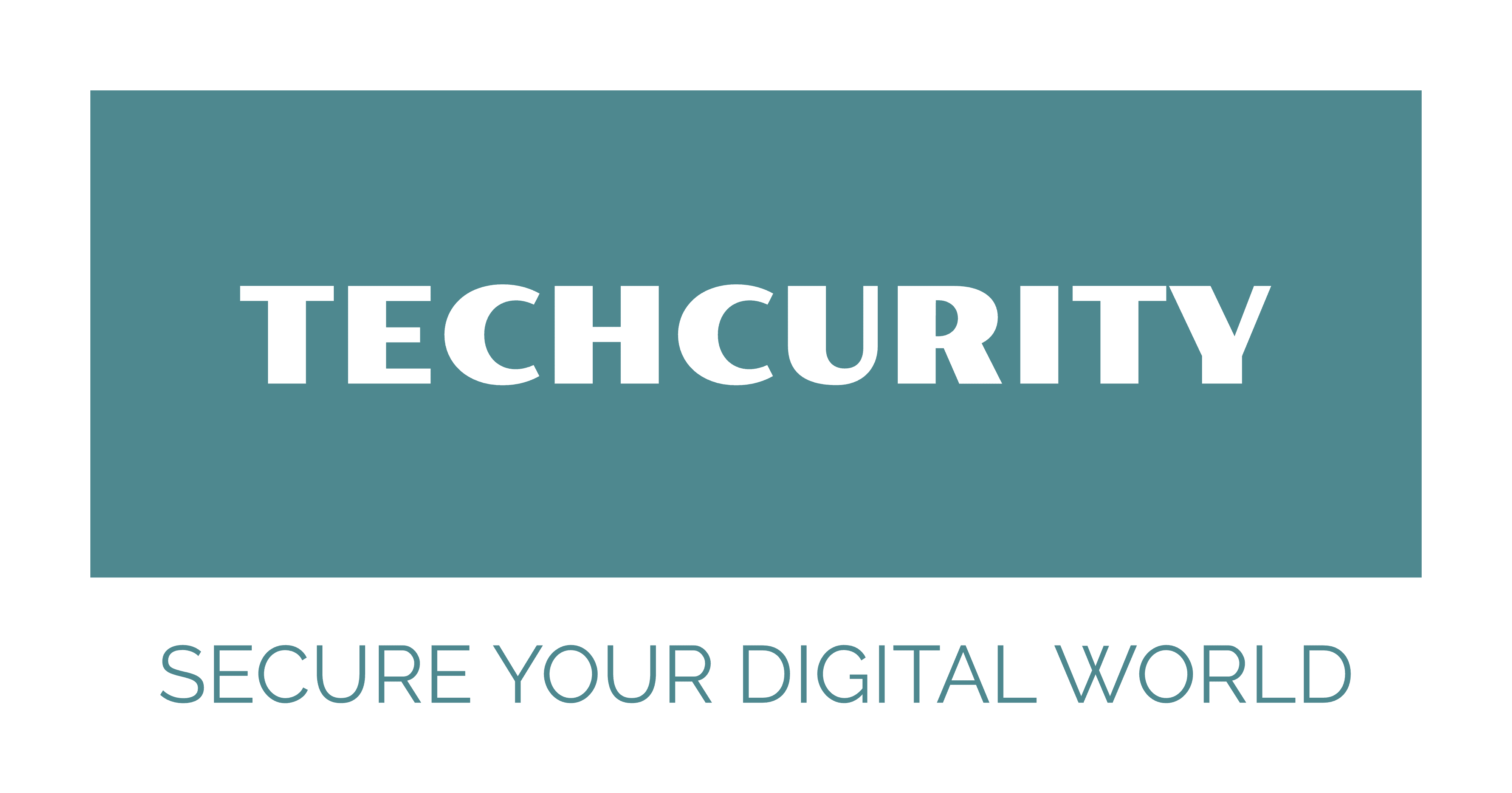Microsoft has created a website providing key information on upcoming Azure updates. Clicking on this link will take you to the site. The site includes a search function to find specific products by using keywords, and you can also filter updates by their status: “In Development”, “In Preview”, and “Launched”. This helps in understanding the stage of an update’s development.
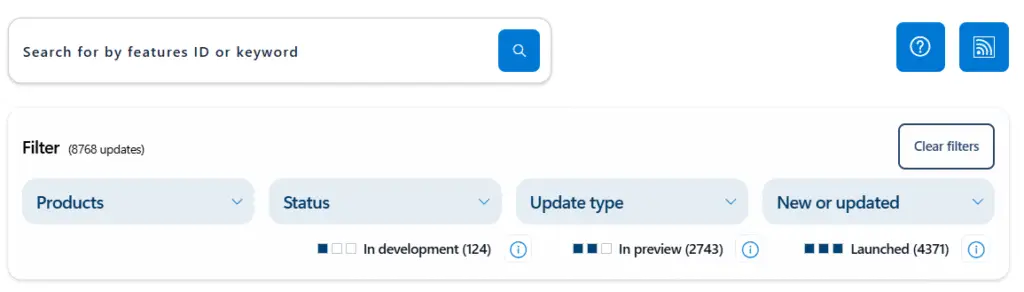
By clicking on an update, you will access further details and its current status. Each update is identified by a unique Azure ID, allowing for easy tracking. Use updates in production environments only if they are marked as “General Availability”. Updates labelled “Public Preview” may be removed and not reach “General Availability”.
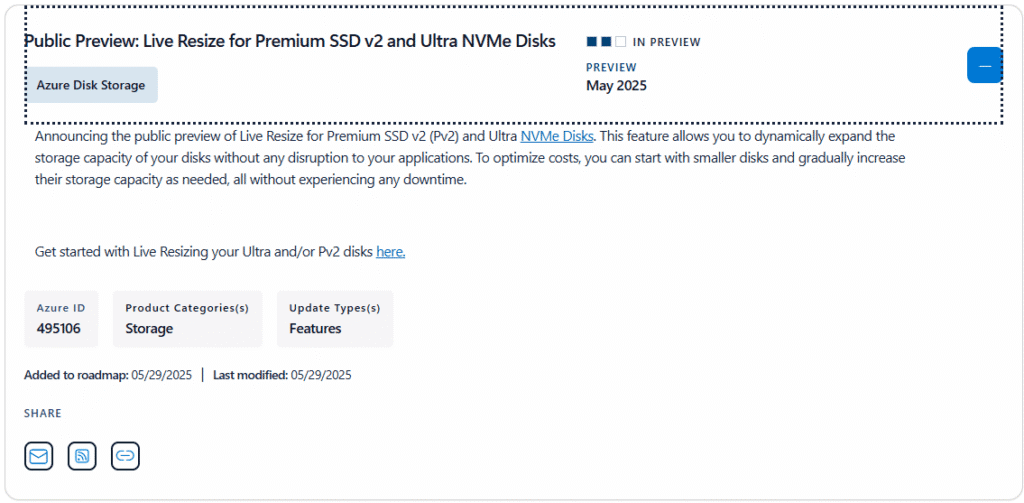
Key Takeaways
- Use “Public Preview” updates in labs and pre-production to verify their functionality.
- Use “General Availability” updates in production, as these have been finalized and released by Microsoft.